Zoom
Zoom has gained significant popularity in recent years, becoming one of the leading video conferencing platforms. It offers a range of features that enhance the online learning experience for tutors:
– Ease of Use: Zoom is known for its user-friendly interface, making it easy for tutors and students to navigate and participate in online classes.
Large Meeting Capacity
Zoom allows for large meetings with up to 1,000 participants, making it suitable for both small group sessions and larger virtual classrooms.
Breakout Rooms
This feature enables tutors to divide participants into smaller groups for discussions, collaborative work, or group activities. It promotes interaction and engagement among students.
Screen Sharing and Annotation
Tutors can share their screen to present slides, documents, or other teaching materials. The annotation feature allows participants to highlight or draw on shared content, fostering interactivity.
Recording and Playback
Zoom allows tutors to record their sessions, including video, audio, and shared content. These recordings can be accessed later for review or shared with absent students.
Pros
- User-friendly interface and easy navigation.
- Large meeting capacity for both small and large group sessions.
- Breakout rooms facilitate group discussions and collaboration.
- Screen sharing and annotation tools enhance teaching materials.
- Recording feature for session review and sharing.
Cons
- Limited duration for free meetings (40 minutes for group meetings).
- Security concerns have been raised in the past, although Zoom has taken steps to address them.
- Some advanced features are only available in paid plans.
Google Meet
Google Meet is a reliable and widely used video conferencing platform that integrates seamlessly with other Google Workspace tools. It offers several features beneficial to tutors:
Integration with Google Workspace
Google Meet integrates well with other Google tools like Calendar and Docs, allowing tutors to schedule meetings and collaborate on documents effortlessly.
Accessibility Features
Real-time captions are available in Google Meet, making the platform more inclusive for participants with hearing impairments.
Large Meeting Capacity
Google Meet supports up to 250 participants in a single meeting, accommodating both small and medium-sized classes.
Screen Sharing
Tutors can share their screen to present teaching materials or demonstrate concepts to the participants.
Recording and Cloud Storage
Sessions conducted on Google Meet can be recorded and saved directly to Google Drive, providing convenient access for review or sharing.
Pros
- Seamless integration with other Google Workspace tools.
- Real-time captions for improved accessibility.
- Suitable for small to medium-sized classes.
– Screen sharing capabilities for presentations. - Recording and cloud storage for easy access to session recordings.
Cons
- Advanced features like breakout rooms are currently available only to Google Workspace subscribers.
- Some users may find the interface less intuitive compared to other platforms.
Microsoft Teams
Microsoft Teams is a comprehensive collaboration platform that includes video conferencing functionality. It offers a range of features suitable for online tutoring:
Integration with Microsoft Office
Microsoft Teams seamlessly integrates with other Microsoft Office tools like Word, Excel, and PowerPoint, allowing tutors to access and collaborate on files within the platform.
Scheduling and Joining Meetings
Tutors can schedule and join meetings directly from the Teams interface, streamlining the process and keeping everything organized.
Screen Sharing and Virtual Whiteboard
Tutors can share their screen to present teaching materials or utilize the virtual whiteboard feature for interactive sessions.
Large Meeting Capacity
Microsoft Teams supports up to 250 participants in a single meeting, accommodating both small and medium-sized classes.
Security and Compliance
Microsoft Teams provides advanced security measures and compliance features, ensuring the privacy and protection of sensitive information.
Pros
- Seamless integration with other Microsoft Office tools.
- Scheduling and joining meetings directly from the Teams interface.
- Screen sharing and virtual whiteboard for interactive teaching.
- Suitable for small to medium-sized classes.
- Advanced security and compliance features.
Cons
- Interface and feature set may feel overwhelming for first-time users.
- Some users have reported occasional audio and video quality issues.
Cisco Webex
Cisco Webex is a secure and feature-rich video conferencing platform suitable for online tutoring. It offers high-definition video and audio quality, along with various collaboration features:
High-Quality Video and Audio
Cisco Webex ensures high-quality video and audio for a smooth online tutoring experience, enhancing communication and engagement.
Screen Sharing and Interactive Whiteboards
Tutors can share their screen to present teaching materials, and the interactive whiteboard feature allows for collaborative work and demonstrations.
Breakout Rooms
Webex provides breakout rooms for tutors to divide participants into smaller groups, facilitating group discussions, activities, or collaboration.
Recording and Scheduling
Tutors can record their sessions for later review or sharing. Webex also allows for scheduling recurring classes and sending meeting invitations.
Polling and Engagement Features
Cisco Webex offers polling features to engage participants, gather feedback, and assess understanding during sessions.
Pros
- Excellent video and audio quality for a seamless online tutoring experience.
- Screen sharing and interactive whiteboard for effective teaching.
- Breakout rooms facilitate group discussions and collaboration.
- Recording feature for session review and sharing.
- Polling and engagement features to interact with participants.
Cons
- User interface can be complex for some users.
- Free version has limitations on meeting duration and number of participants.
- Occasional connectivity issues reported by some users.
BigBlueButton
BigBlueButton is an open-source web conferencing platform specifically designed for online learning. It offers features tailored to the needs of tutors:
Real-time Whiteboard Collaboration
Tutors can utilize the real-time whiteboard for interactive teaching, allowing participants to collaborate, draw, or write on the shared board.
Screen Sharing
Tutors can share their screen to present teaching materials or demonstrate concepts to the participants.
Breakout Rooms
BigBlueButton supports breakout rooms, enabling tutors to divide participants into smaller groups for discussions or collaborative activities.
Polling and Engagement Tools
The platform offers polling features to engage participants, gather feedback, and assess understanding during sessions.
Integration with Learning Management Systems
BigBlueButton integrates well with popular learning management systems like Moodle and Canvas, enhancing the overall online learning experience.
Pros
- Open-source nature allows customization and flexibility.
- Real-time whiteboard collaboration for interactive teaching.
- Screen sharing capabilities for presentations.
- Breakout rooms facilitate group discussions and collaboration.
- Integration with popular learning management systems.
Cons
- User interface may not be as polished or intuitive as some commercial platforms.
- Limited customer support compared to commercial solutions.
- Requires technical expertise for self-hosting and customization.
These five video conferencing platforms, Zoom, Google Meet, Microsoft Teams, Cisco Webex, and BigBlueButton, offer a range of features that can enhance the online learning experience for tutors. By selecting the platform that aligns with your specific needs and preferences, you can create an engaging and effective virtual learning environment.
Whereby (Web based VidCon)
Whereby is a video conferencing platform that focuses on simplicity and ease of use. Formerly known as Appear.in, Whereby offers a straightforward and intuitive interface, making it accessible for both tutors and students. It stands out for its simplicity and minimal setup requirements, as it operates entirely through web browsers without the need for additional software downloads.
Key features and benefits of Whereby include:
Browser-Based
Whereby is entirely browser-based, which means participants can join meetings directly from their web browsers without needing to install any additional applications or plugins. This makes it convenient for users and reduces compatibility issues.
Personalized Meeting Rooms
With Whereby, each user is provided with a personal meeting room, which they can customize with their own branding or preferred background. This feature allows tutors to create a consistent and professional online teaching environment.
Easy Guest Access
Guests or participants who do not have a Whereby account can easily join meetings by clicking on the unique meeting room link provided by the host. This simplifies the process for participants and eliminates the need for them to sign up or download any software.
Screen Sharing and Collaboration
Whereby allows tutors to share their screens, enabling them to present teaching materials, demonstrate concepts, or collaborate with students in real-time. This feature enhances the interactive learning experience and facilitates effective communication.
Mobile Compatibility
Whereby is compatible with mobile devices, allowing participants to join meetings and access online classes from their smartphones or tablets. This flexibility enables learning on the go and caters to students who prefer using mobile devices.
Pros
- Easy to use with a user-friendly interface.
- No software downloads or installations required.
- Personalized meeting rooms for branding and customization.
- Simple guest access for participants without Whereby accounts.
- Screen sharing feature for interactive teaching and collaboration.
- Mobile compatibility for flexible access to online classes.
Cons
- Limited features compared to more robust video conferencing platforms.
- Free version has limitations on the number of participants and meeting duration.
- Advanced features like breakout rooms are not available in Whereby.
- Some users have reported occasional audio or video quality issues.
Whereby is a suitable option for tutors who prioritize simplicity and ease of use. Its browser-based nature and personalized meeting rooms make it a convenient choice for online tutoring. However, tutors who require more advanced features or larger meeting capacities may need to explore other platforms that offer more comprehensive functionality.

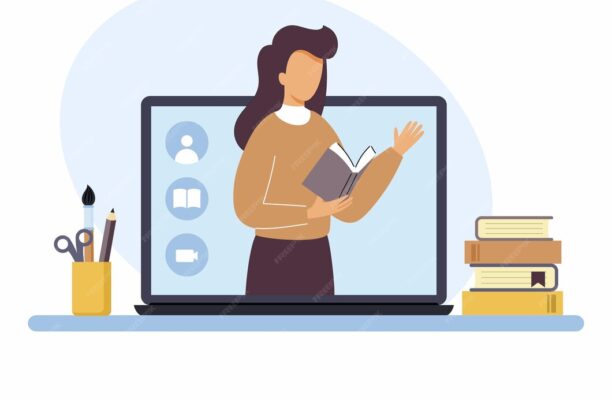
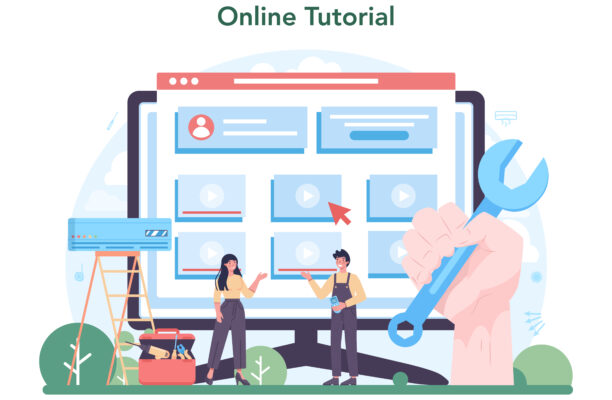

Leave your comment
You must be logged in to post a comment.